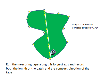Recording NIS Population Perimeters with a GPS Unit or Measuring Tape
If you have a GPS available, as well as software for processing data from your GPS, measuring a population perimeter can be an effective way of evaluating NIS abundance and rate of spread. While the steps for each specific brand of GPS unit may vary, the process is outlined in general below.
One thing to bear in mind is that the more accurate your GPS is the better. This is because if your GPS has + or – 1.2 meter (~3.5 ft) horizontal error, for example, your patch needs to expand by twice this amount for you to be sure it is growing rather than it just being measurement error. You can gain more confidence in your results if you walk the perimeter of your patch several times and each visit.
Lastly, if you do not have access to a GPS, you can estimate patch areas by using a measuring tape. This is also described below.
Measuring Patch Area with a GPS
- Observe your NIS population. If the boundary is hard to see, you may wish to mark it with flags before you begin collecting data
- Ready your GPS for data collection
- Select the method of data recording that will allow you to map the perimeter of your NIS patch (i.e. line or area)
- Note your starting position (with a flag or something you will be able to relocate), start data collection on the GPS, and walk the perimeter of your NIS population
- Stop collecting data on GPS when you reach the point at which you started
- Because all GPS units have some amount of inaccuracy, you should repeat steps 1-5 above at least 2 more times so that you can take an average of several measurements of area for each NIS population
NOTE 1: Walking the perimeter of a patch sounds easier than it is. For monitoring purposes we say that IF there is a stem within 2 m (6 ft) of the plant you are currently standing beside, then that is part of the same patch. This distance is based on information that roots of most plants do not spread 2 m in one season. However, you may wish to make up your own rule – but remember that if your management objective is to reduce the areal extent of your NIS invasion by x percent you need to be consistent and realistic with the distance you choose.
NOTE 2: Accuracy of GPS models vary. Some models record positions accurately to within 30 cm. Others may only record positions with 1.5-2 meter accuracy. Check your manual and note what the accuracy of your GPS unit is. While GPS data can be corrected to make it more accurate, if you GPS is not very accurate, you may wish to use a density or cover method to record your NIS abundance as that has less risk of error. Or, you can use a tape and a compass as explained below. Recording NIS abundance with the perimeter method relies on ACCURATE GPS measurements. If you recorded a perimeter with an inaccurate GPS one year, and went back and recorded it again in another year, there is no reliable way to tell if any difference in the area of the patch is due to actual patch growth, or if it is just inaccurate data from the GPS.
Measuring Patch Area with a Measuring Tape
- Observe your NIS population. If the boundary is hard to see, you may wish to mark it with flags before you begin collecting data
- Determine the longest axis of the patch
- Run the measuring tape along this longest axis and record both the length of the patch and the compass direction of the tape (determine the compass direction as a degrees off North – so stand at the more southerly or westerly end of your tape)
- Determine the widest axis that is perpendicular to the one you just measured (this will be 90° different from the axis you just measured)
- Run the tape along this axis and record the length and compass direction (and it’s position along the longest axis which can be useful for further evaluation). Again, determine the compass direction as a degrees off North – so stand at the more southerly or westerly end of your tape
- Multiplying axis 1 by axis 2 will give you a rough approximation of patch area
NOTE 3: Using the tape and compass method allows you to get a rough approximation of patch area (by multiplying the 2 axis lengths together), but is not as accurate as using a GPS due to the irregular shape of most patch boundaries.