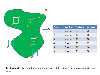Monitoring to Assess Invasion Rates
Stratify Monitoring Plan
Using your PO map, choose a set of populations to monitor from several different PO levels, so that you have the same number of populations from each level of PO, as illustrated below.
| PO Level | Number of populations to monitor |
|---|---|
| .25 | 3 |
| .5 | 3 |
| .75 | 3 |
| 1.0 | 3 |
*More levels of PO and more populations within each level will yield invasion rate information that you are more confident in with , but the minimum number of populations you should monitor within each PO level is three.
Record NIS Abundance and Population Size
For each of your selected populations, you must quantify the density of the NIS and/or the area of the population. This is done in the following ways:
a. Record the perimeter of NIS population with a GPS or length and width with a measuring tape.
b. Record stem density of the NIS in randomly placed plots within patches.
* These measurements must be taken for at least two, preferably more, seasons to gather information about invasion rates. As the number of years of observation increases, the confidence in the estimate also increases, because you get a better understanding of the year-to-year variation that results from weather and other environmental variability.
Estimate Rates of Invasion
Using the data that you collect, you can estimate the change in population size/density from year to year within each level of PO. Those year to year rates can then be averaged to get an overall invasion rate. This can be expressed as a % change in population size or density. For example, examine the table below:
| Population | Area(m2) Year 1 | Area(m2) Year 1 | Diffrence | % Change | Area(m2) Year 3 | Diffrence | % Change | Average % Change |
|---|---|---|---|---|---|---|---|---|
| 1 | 10.5 | 11.2 | 0.7 | 6.6 | 13.7 | 2.5 | 22 | 14.3 |
| 2 | 23.5 | 22.1 | -1.4 | -6 | 24.2 | 2.1 | 9.5 | 1.75 |
For this example, there were three years of monitoring data collected from 2 populations. The average % change in population size form those three years in this case indicates that population 1 is expanding at a greater rate relative to its original size than population 2. The previous example only tells us about area, but how has the density changed? You could do the same type of calculations with density/cover measurements for a given patch – if that is what you were more concerned about. This would require taking measurements from plots within patches, as described above. For example, examine the table below:
| Population | Density/M2 Year 1 | Density/M2 Year 2 | Difference | % Change | Density/M2 Year 3 | Difference | % Change | Average % Change |
|---|---|---|---|---|---|---|---|---|
| 1 | 35 | 37 | 2 | 5.7 | 42 | 5 | 13.5 | 9.6 |
| 2 | 22 | 18 | -4 | -18.2 | 16 | -2 | -11.1 | -14.6 |